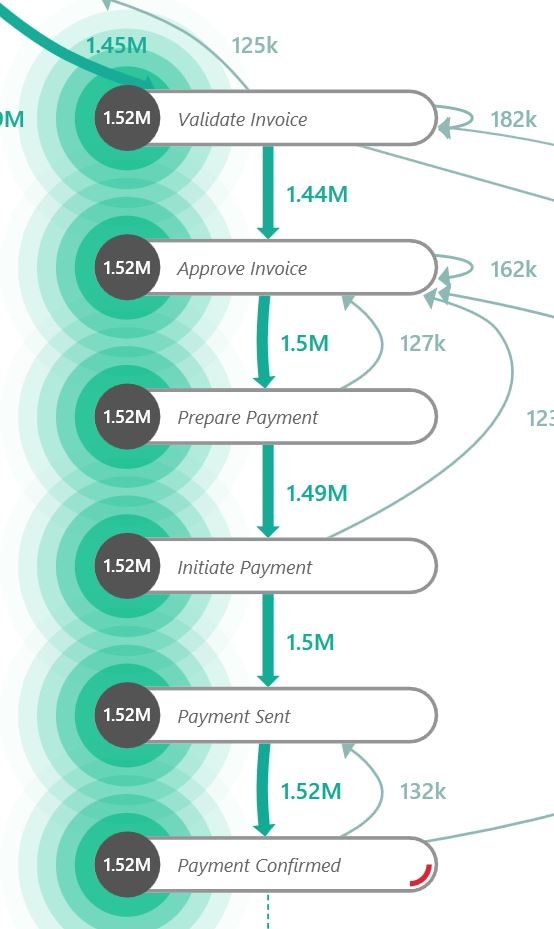Unleashing Efficiency with Microsoft Power Automate Process Mining
Microsoft’s Power Automate stands out as a leading workflow automation technology [1]. Its popularity stems not only from automating critical workflows within organizations but also from its seamless integration with other Microsoft platform tools. However, in this article we delve into the process mining application within Power Automate, exploring its capabilities, benefits, and considerations.
What makes the process mining app beneficial is its ability to quickly map out the process and summarize key data points. It can also allow users to identify root causes for bottlenecks in the workflow to better understand what is driving any inefficiencies. The process mining features provide quick visuals to determine where these inefficiencies may reside in the workflow. Even more helpful is that Microsoft’s AI Co-Pilot is built into the application, which allows you to use prompts to better interpret the data. There are other additional benefits that the Process Mining applications provide such as:
Integration with Power BI to provide more powerful data visualization
Ability to quickly remove the noise with easy-to-use sliders to adjust the number of activities.
Aggregates and summarizes data with the added benefit of using Co-Pilot.
Use of filters to quickly drill down into data visualization.
However, like any data visualization tool, the data set needs to be cleaned up for the process mining application to make sense of it. The downside to using the process mining tool is that you will need to spend time structuring and cleaning the data to make it coherent. Most importantly, you will need data to begin with. So, if you are an organization that is not currently capturing data in a meaningful way then this application is probably not the best use of your time just yet. Additionally, if your workflows are very inconsistent, complex, or not fully understood by the teams, then the output from this effort might lead to more confusion. When thinking about which teams this could be most helpful for consider the following:
Which teams currently track their work with data?
Is the data relatively easy to clean up?
Which teams best understand the key activities of the workflow?
Which workflows are consistently used?
Is this a workflow that needs to be improved?
While the Power Automate Process Mining application is a powerful tool, thoughtful implementation ensures optimal results. Consider your organization’s context, data readiness, and workflow understanding. If aligned, dive in to reveal hidden insights and drive efficiency.
Accounts Payable workflow with activity frequency
Accounts Payable workflow with duration
Accounts Payable workflow with costs
[1] https://www.gartner.com/reviews/market/robotic-process-automation